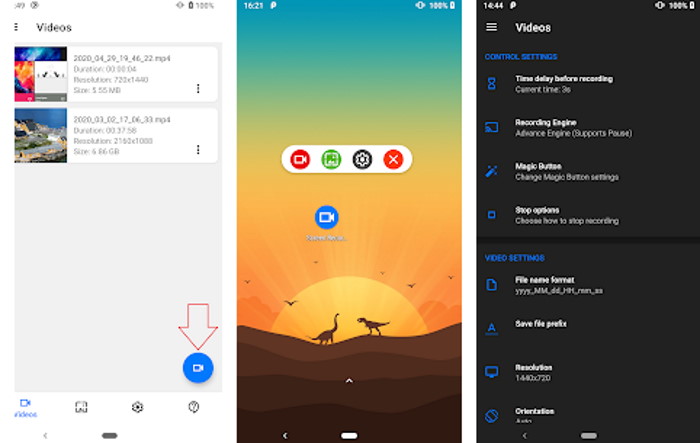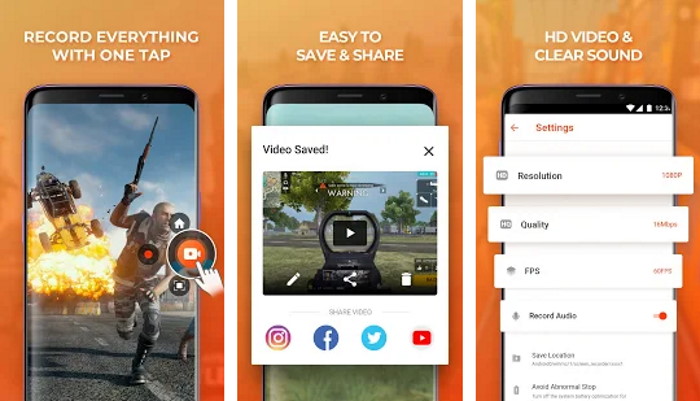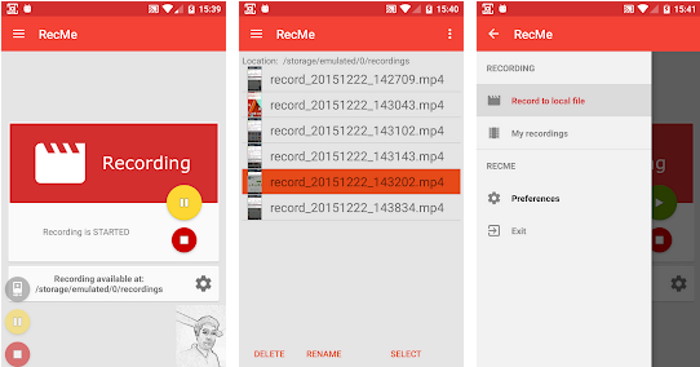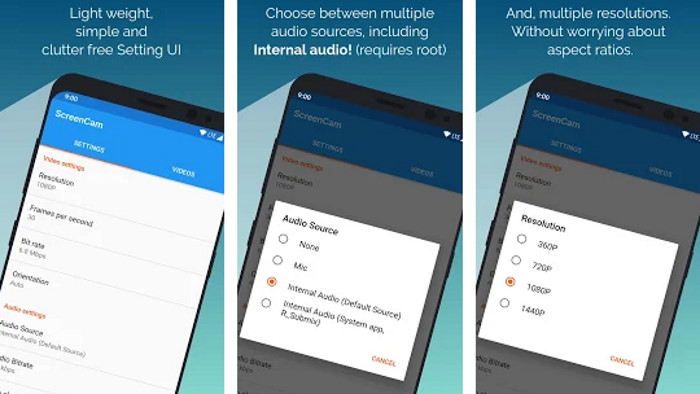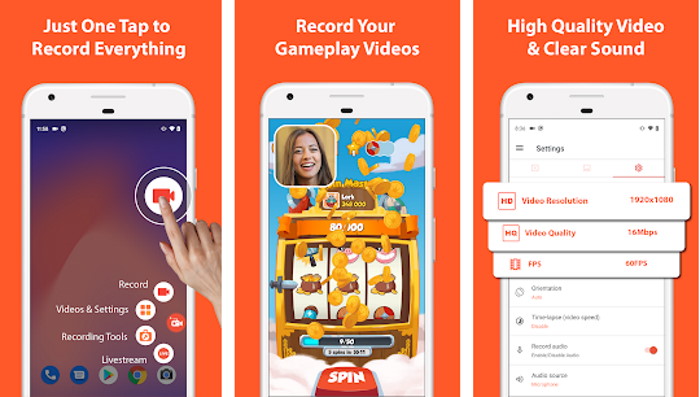Hence, a good screen recorder can be of so much help to Android users. More importantly, screen recorders can play a significant role in recording tutorials, online classes, gameplays, or any other sort of in-screen video. However, when it comes to a great screen recorder for Android, it’s hard to find. Usually, most recorders come with many in-app ads, which can be hugely frustrating. Moreover, a few recording apps also come with bugs and glitches that can completely ruin your recordings. So, here we have put together some of the best Android Screen Recording apps that are well-known for their decent performance. Also Read- Best Automatic Call Recorder Apps For Android
List of Best Android Screen Recording Apps in 2022
1. Screen Recorder – No Ads
List of Best Android Screen Recording Apps in 20221. Screen Recorder – No Ads2. Vidma Recorder3. RecMe Screen Recorder4. ScreenCam Screen Recorder5. AZ Screen RecorderFrom Editor’s Desk
The application’s name seems to be very simple and mentions one of their major plus points. The tag “No ads” attracts most users since you can expect a pretty good recording experience without annoying ads interrupting in between. You can seamlessly take screenshots and screen record videos, and save them in any preferred location. Moreover, this recorder can also record HD resolution videos that, too, at 60fps. It features multiple languages and also comes with night mode. Download Now
2. Vidma Recorder
The Vidma Screen Recorder is a 100% free recorder with support for Android 10. It is a simple recording application that comes with all the essential features. You can further record HD videos regardless of any time limit. It is an effortless screen recording your amazing gameplay, videos, tutorials, video calls, etc. What’s more interesting is Vidma recorder doesn’t come with any logo or watermark. This ensures that your recordings will produce neat results without any branding. Download Now
3. RecMe Screen Recorder
This is another screen recording app for Android that is quite similar to the Vidma recorder. It works fluently with any rooted or unrooted device. Besides, it is again capable of recording quality videos of HD resolutions. RecMe Screen Recorder doesn’t feature any watermark and does one of the finest jobs with audio and video. Also, it comes with support for microphone audio, front or back camera overlay, image overlay, and screen drawing. However, to access some of these features, you need to upgrade to the pro version. Download Now
4. ScreenCam Screen Recorder
If you are looking for a simple and lightweight screen recorder, then ScreenCam is what you must go for. It does a pretty decent job with both the video and audio. Above all, it doesn’t annoy its users with unnecessary ads. You can even choose from a variety of bitrates/FPS/resolutions. Apart from these, the ScreenCam Screen Recorder comes with many extra features such as floating controls, mic audio, resume & pause feature, and camera overlay. Plus, it also works with any rooted or unrooted Android phone with Lollipop 5.0 or above. But if you are using the SystemUI demo mode, it will require a rooted device. Download Now
5. AZ Screen Recorder
AZ Screen Recorder is another feature-rich screen recording app for Android. It offers fully stable and fluid-like performance, even on low-end devices. Moreover, you can record high-quality videos of up to 1080p at 60fps regardless of the time limit. Other than these, you also get a screen capture, live stream screen, video editor, etc. Also, it supports recording internal audio with Android 10. And you can also select from multiple options for bitrates, resolutions, etc. Other highlighting features include a GIF recorder, resume/pause feature, gesture control, screen drawing, and a couple more. Download Now
From Editor’s Desk
Most Android device comes with an inbuilt screen recorder. However, there are still many renowned ones that lack this feature. Luckily, many third-party screen recording apps give you a vivid recording experience. These screen recorders come with decent performance and tons of useful features. Hence, let us know which one is your favorite recorder among the above-mentioned options.