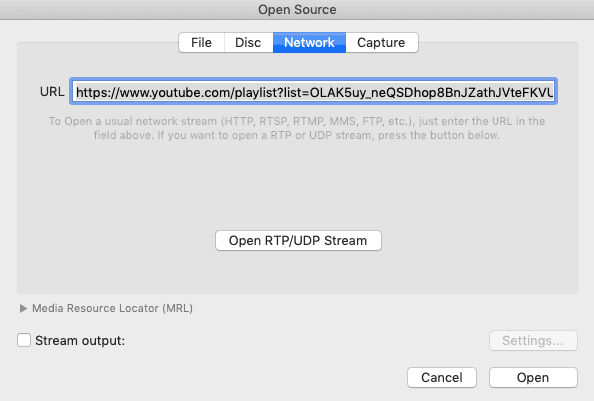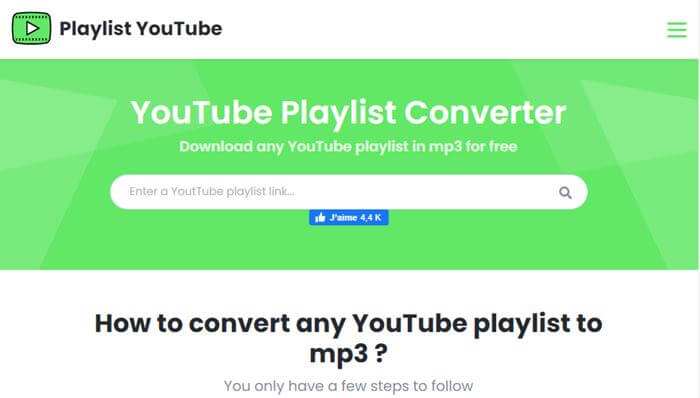Not just for entertaining, but youtube is also best for learning and gaining knowledge. You will get every stuff there in the form of videos. It is also becoming a popular platform for earning as anyone can earn from youtube if they have good content and skill to present it. Youtube is also declared as the most viewed site all over the world. From solving maths questions to repairing the car, you will probably get all possible videos that will help you out. We all know that it is not necessary to download the Playlist as we can view it online. But the thing is, if you download the Playlist, you can watch videos anytime and anywhere. So everyone faces the network issue while watching the video, which will lower down your all fun.
Whenever the internet is good or got an excellent broadband service, all find the things to download, which they can see while their network is weak. So downloading the Playlist will be a good idea.
What are Youtube Playlists?
Let’s discuss the youtube playlist, so it’s nothing but a collection of different videos. You can add any random videos to a particular Playlist. Playlist allows users to add different videos so that they can watch quickly and hassle-free. Playlist option is provided by many platforms such as saavn, Spotify, where you can add your favorite music to the Playlist.
What are Youtube Playlists?List of Best Ways To Download Youtube Playlist1.) Download Youtube Playlist Using VLC Media Player2.) Steps to Download Youtube Playlist Using Youtube to Mp3 SiteFrom Editor’s Desk
Unfortunately, Youtube doesn’t allow downloading the Playlist, and it is against their terms of service. However, listed ways to download youtube playlist videos at once online will help you quickly download the Playlist. We listed these methods for educational purposes and to help the users; hence, we are not responsible for any illegal behavior. Also Read- How to Watch Deleted YouTube Videos Easily
List of Best Ways To Download Youtube Playlist
We have two methods to download the youtube playlist, and hence you can select any method according to you. The above methods are working fine and performed by us, so make sure to follow proper steps to download the Playlist.
1.) Download Youtube Playlist Using VLC Media Player
Many users already know about this app as it is the most popular media player used by the maximum users. The best part is that s the app works for all operating systems such as Android, MAC, Ubuntuetcon. VLC contains maximum features such as supporting any audio and video formats. Along with it, VLC is a lightweight, flexible, and open-source app. Moreover, it is free and provides a user-friendly interface to access every feature easily. Step 1: Download VLC Media from here and install it. Step 2: Click this Youtube playlist, and download the plugin on the VLC extension page. The plugin is a .lua file and the name is “149909-playlist_youtube.lua “. Step 3: Copy This .lua Plugin and Paste in Below Location. Windows : %ProgramFiles%\VideoLAN\VLC\lua\playlist\ Linux : /usr/lib/vlc/lua/playlist/ Mac OS X : /Applications/VLC.app/Contents/MacOS/share/lua/playlist/ Step 4: After downloading open it and you will see the media option on the upper section. Step 5: Once you click the media, “select network stream.” Step 6: Now go to Youtube, copy the Playlist URL, paste it into the network stream section, and click the play button. Step 7: Now, you have to select the Tools information. Step 8: You have to copy the location data and paste it into the browser. Now the video will play in the browser. Step 9: Once it is played in the browser, go to the upper section of the browser and select save as then save it to any specific location. Downloading it takes time, depending on the video size and length. However, it is the best way to download a youtube playlist easily. If you don’t want to download the VLC, then don’t worry. We have another method in which you don’t need to download any app. However, if you face any error while performing the steps, please try again or use the second method.
2.) Steps to Download Youtube Playlist Using Youtube to Mp3 Site
Please don’t get confused. Youtube Playlist is a website that allows users to download youtube playlists through their website in one click. It takes more time as compared to the above method to download youtube videos as well as Mp3. Along with it, you will see a lot of annoying ads. Step 1: Firstly, go to Playlist YouTube by clicking here. You will see many ads, so remove all of them and go to the main page. Step 2: After going to the main page, you will see a box. Paste the playlist URL in that box and select the formats in which you want to download. Step 3: After pasting the URL, the site will collect the playlist information and provide a download option. Step 4: Once you get the download option, click on that and the Playlist will start downloading.
From Editor’s Desk
Internet is full of youtube playlist downloaders, but most are not working as per need. So we came up with best multiple ways to get a youtube playlist and download mp3. So go with the article and you will know there are more ways available on the internet.