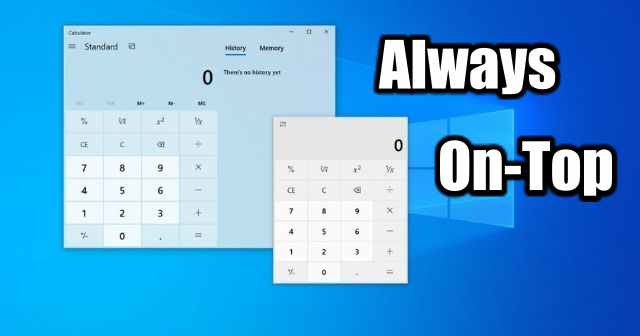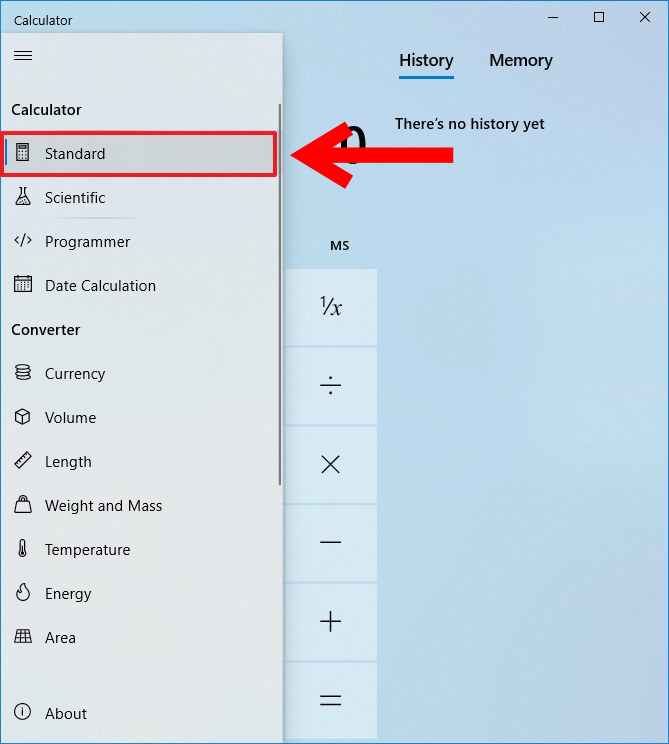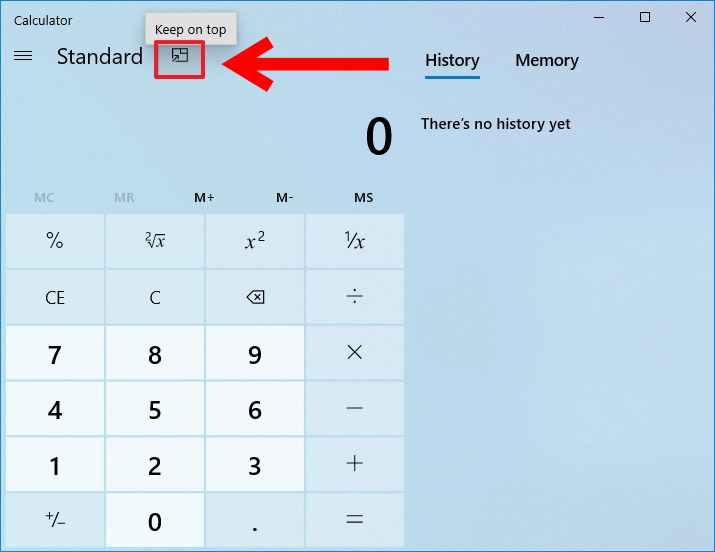If you often use the app then you can keep the app on your Windows screen. When you are using the calculator with other apps, you might lose the calculations. Or you don’t like to open the app again and again. So, at this time Always-On-Top mode is helpful for you. Always-On-Top mode helps you to keep the calculator always on top of your Windows screen. This feature is available only in Standard calculator Mode. You should know how to enable this feature to keep the app on top of Windows 10. Also Read- How To Schedule Automatic Shutdown in Windows 10
How to Enable Always on Top Mode for Calculator in Windows 10
Here are the steps for turning on Always-On-Top mode for Calculator. Make sure you are running the latest version of the calculator app on Windows 10 build 18956. If you can’t see this feature, then you need to check for the Updates on Microsoft Store and update the app. Once you close the Calculator App, the Always on Top mode will be turned off automatically by default. When the Always on Top mode is turned On, the user can easily pin/unpin the Calculator window on top. While the calculator is pinned, users can easily do other tasks.