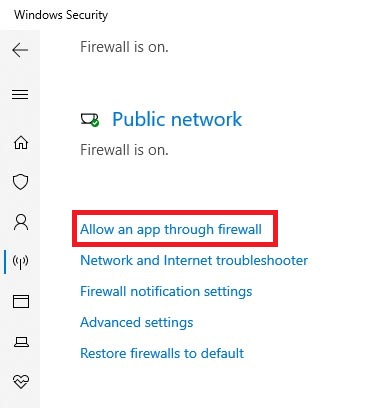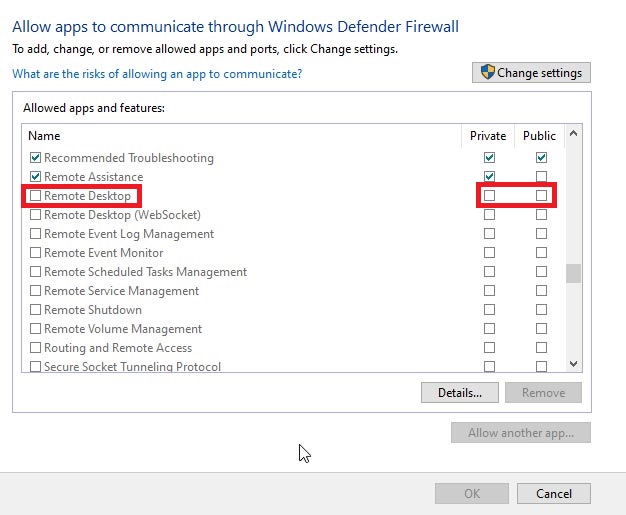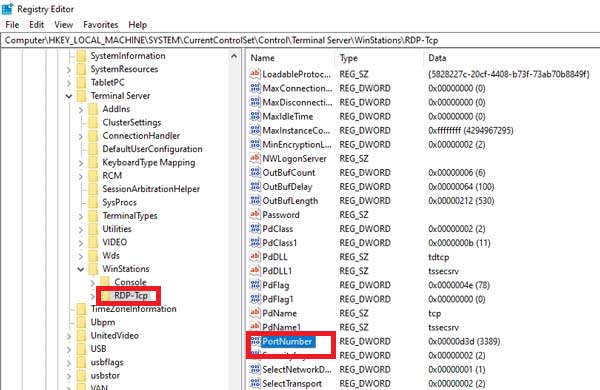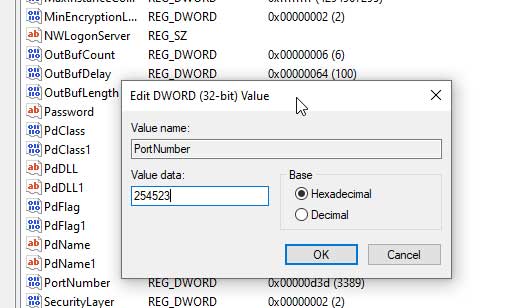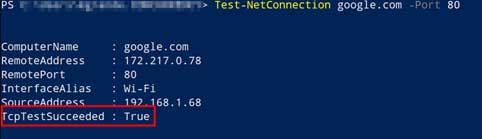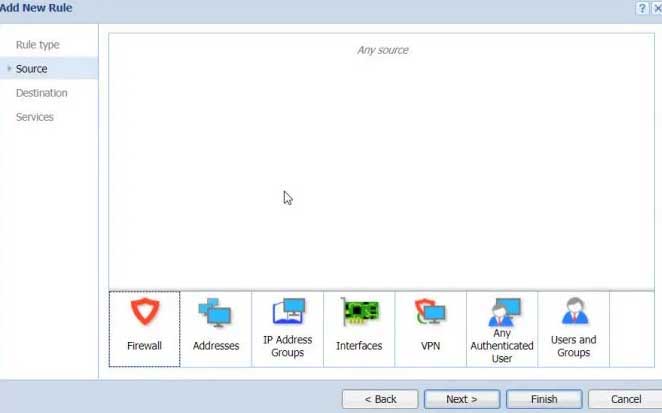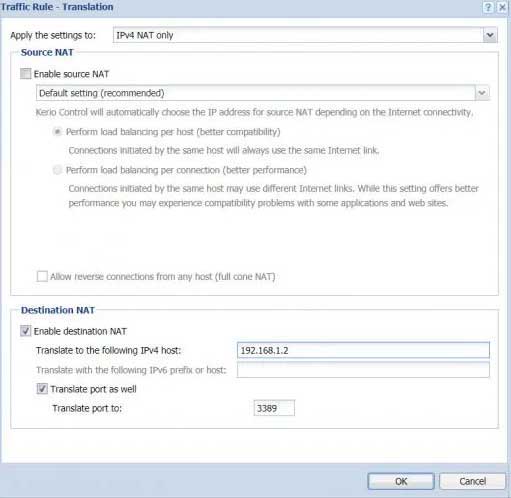In the meantime, people are on work from home, and they always need to gain access to machines in the office, and they fail to do it because they are not familiar with the RDP. Well, this brings us to a conclusion to bringing up a guide to explain the methods to open RDP Port to allow Remote Desktop Access to the system. So, now let’s move ahead to check out the related aspects. Also Read- TeamViewer Alternatives
List of Best Methods To Open RDP Port to Allow Remote Desktop Access to Your System
It isn’t a tough task to do as simple clicks are required to allow the Remote Desktop Access to your system. So, let’s take a look at the different methods that you can follow:
List of Best Methods To Open RDP Port to Allow Remote Desktop Access to Your SystemMethod 1: Use Windows FirewallMethod 2: Change The Default Port of RDPMethod 3: Use Router’s NAT TranslationSetup Remote Desktop from Anywhere & Change Secure RDP Port Access [VIDEO]From Editor’s Desk
Method 1: Use Windows Firewall
You can use the Windows Firewall to open the RDP port that will allow remote desktop access on windows 10/11 PC. But, in case you don’t know how to follow the steps mentioned below:
Method 2: Change The Default Port of RDP
Well, this is a quite complicated method, but you need not worry because we are here to make it easier for you in a few simple and easy steps: That’s it. Now, once done, you need to check if port 3389 is open and listening. So, here are the steps to do so:
Initially, go to the Windows Search menu and search for PowerShell and run it as administrator. Then, run the following command: tnc 172.217.0.78 -port 3389 (you can change the with your’s). That’s it. Now, run the command and make sure the value of TcpTestSucceeded should be True.
Method 3: Use Router’s NAT Translation
Setup Remote Desktop from Anywhere & Change Secure RDP Port Access [VIDEO]
From Editor’s Desk
So, these were some methods that you can use to open RDP Port to allow Remote Desktop Access to the system. I hope this guide has helped you. However, if you find complexity while performing the methods mentioned above, let us know in the comment section.