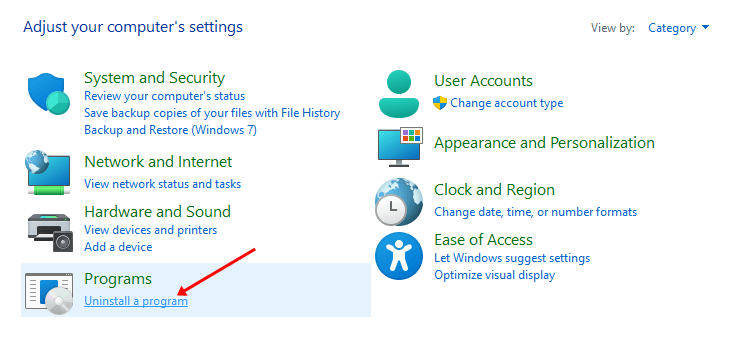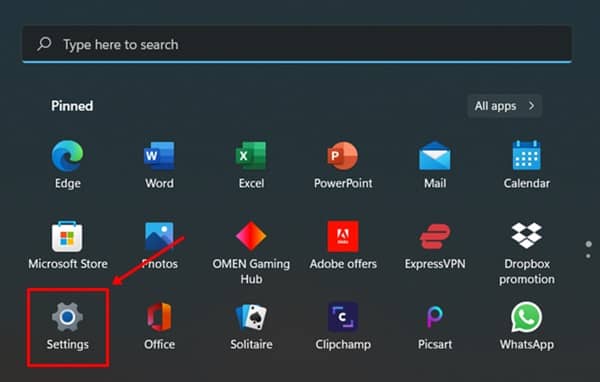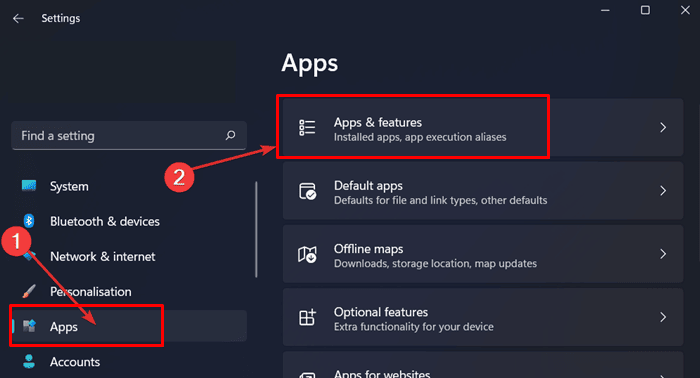Riot keeps on adding new features to the game with new updates. Sometimes, due to these updates, you may encounter a bug with the game that may not run smoothly. In that case, you will have to uninstall Valorant and reinstall it. There can be many reasons why you may want to uninstall Valorant. It may be due to some issues in the game, which can be fixed by reinstalling it, or if you want to take a break from the game for some time. This article will guide you if you do not know how to uninstall Valorant. In this article, we will be discussing all the ways to uninstall Valorant on your PC.
Best Ways to Uninstall Valorant Completely
You can uninstall the Valorant from the Control Panel or Command Prompt. We will be covering both methods ahead in this article so that you can follow either of
Best Ways to Uninstall Valorant Completely1. Through Control Panel2. Through Settings3. Through Command Prompt How to Reinstall Valorant? Conclusion
1. Through Control Panel
The first method to uninstall the Valorant is by using the Control Panel. The steps for the same are as follows-
Also Read- How to Change Your Name on Valorant
2. Through Settings
To uninstall the Valorant using the Settings app, follow the steps given below-
3. Through Command Prompt
You can also use Command Prompt to uninstall Valorant from your PC. To do so, follow the steps given below- Also Read- How to Redeem Codes in Valorant
How to Reinstall Valorant?
In case, after the uninstallation, the users want to reinstall the Valorant on their PC, then they can follow the steps that are mentioned below-
Conclusion
That’s how you can uninstall Valorant on your PC. The Control Panel and Settings methods should work out for you and you should be able to uninstall Valorant using them. However, if that didn’t help to uninstall the game, then we would recommend you try uninstalling the game using the Command Prompt by following the steps we have already mentioned above.