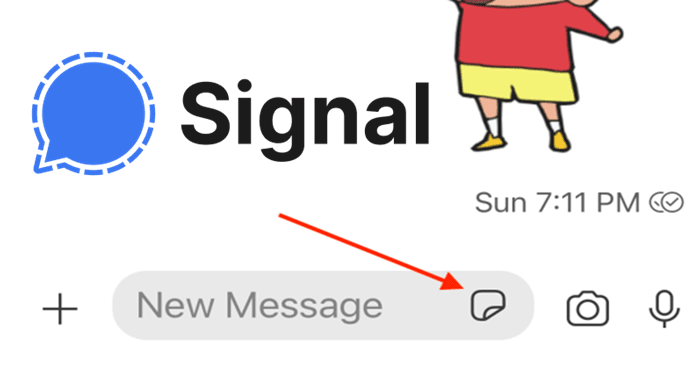Single New Features
While people are picking Signal over WhatsApp for being more private, it isn’t user friendly yet. Yes, Signal has a lot of room to improve and be more appealing than other competitive messengers today.
Single New FeaturesChat WallpapersAbout SectionAnimated StickersMedia Settings in iOS
• Chat wallpapers!• About field for your Signal profile• Animated stickers• For iOS: Media auto-download settings and full-screen profile photos (to match Android) Good morning 🇮🇳! pic.twitter.com/KEAbhMswRI — Signal (@signalapp) January 12, 2021 Thus, the platform has introduced new features that put it at par with WhatsApp in some areas. These include;
Chat Wallpapers
To date, Signal has only the static wallpapers of plain colors. Now, users can choose from various colors, either solid or gradient, and make them dim to set by dark them. These can be set for individual chats or one for all basis. To select one, open that discussion, to Conversation Settings > Set Wallpaper and choose one.
About Section
Like WhatsApp, users here can tell more about themselves in the About section, which was newly added. To see this, go to your profile and tap on your name. Write something about yourself and add an emoticon to describe it even better. Also Read- How to Use Signal on Windows PC, Mac & Linux
Animated Stickers
This is great and much-needed support for any instant messenger today. While it supports static stickers now, letting users share animated ones make their conversations more interesting. Users can try the native, animated stickers pack or something else from third-party ones, as in WhatsApp.
Media Settings in iOS
Apple users have long been asking about the customized settings for media downloads in their Signal iOS app. This is needed as many don’t want the media to be downloaded automatically; thus, it is now. Also, iOS users can now view the profile picture of their contacts in full-screen view.